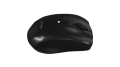Mouse




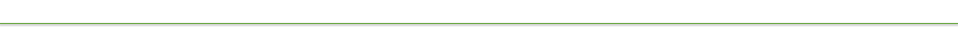
Design
Its stylish ergonomic design with their features make AM3 a perfect choice both to professional use and games.
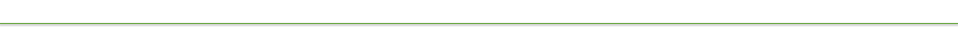

Features
This Bluetooth 3.0 wireless mouse has a professional optical sensor with direct DPI switch 800-1200-1600 dpi. Its high quality switches enable for over 3 million use clicks. AM3 has two extra side buttons besides an on/off switch for battery saving and it has a reaction zone up to 10m. It is compatible with Windows, Mac, Linux and Android.
* Bluetooth USB dongle NOT included
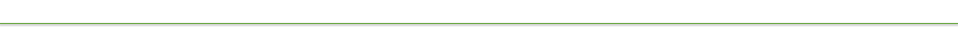
 Bluetooth Pairing Mode
Bluetooth Pairing Mode
· Switch the 1 power button to ON and wait a few seconds.
· Press and hold 2 “Left Click” + 3 “Scroll Click” + 4 “Right Click”.
· Go to Bluetooth on Windows and click on “Add devices”.
· It will appear AM3 Bluetooth mouse on the devices list then click on “Pair”.
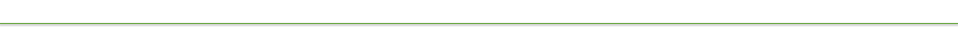
Downloads